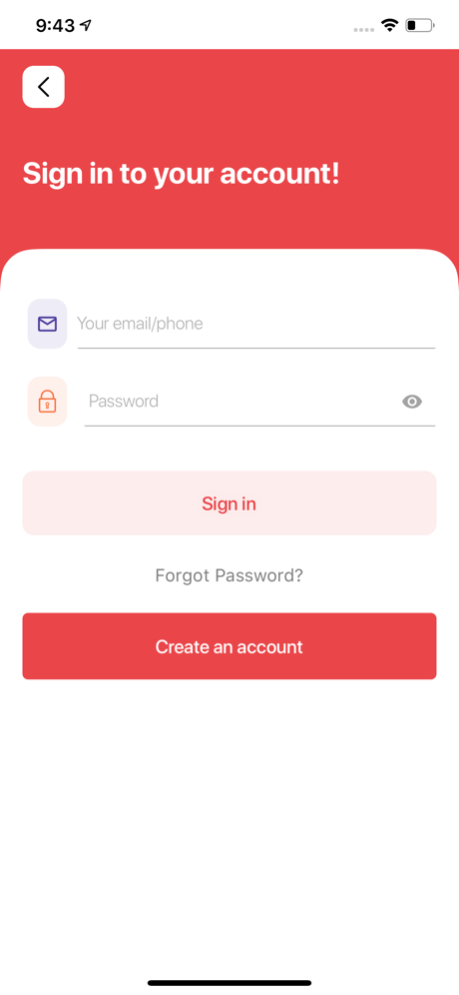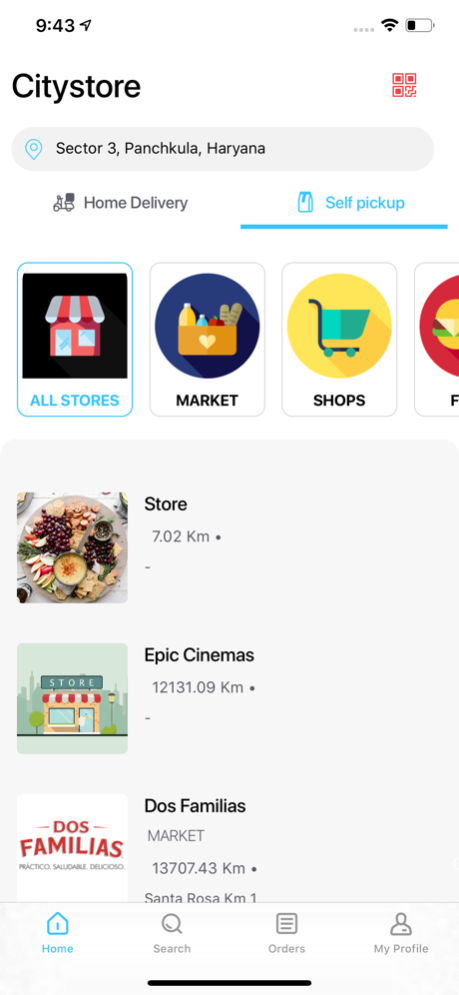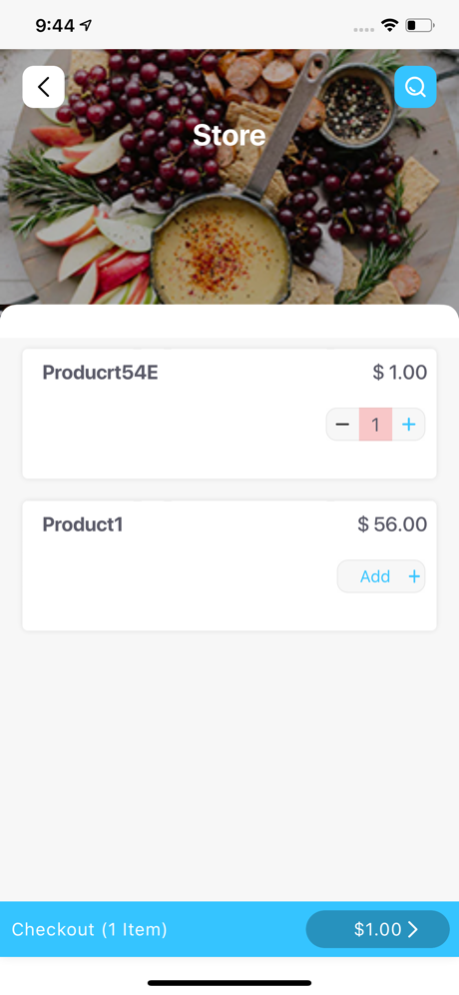CityStore 1.1
Continue to app
Free Version
Publisher Description
Order products from your favorite stores with quick delivery.
Products Delivery For Your Budget.
Order products from stores easily with the CityStore app. Track your order in real-time. Get your order within minutes to your doorstep.
FIND YOUR FAVORITE STORES
Browser nearby stores and search for products by brand, store name, type, and size. Choose from a variety of products to order: Beverage, pills, candy, snacks, flowers, clothes, accessories, gifts and much more! Skip the line and parking. Order products with CityStore.
SIMPLE ORDERING
Pick your product order from any store and add it to your cart with a few taps. That´s it.
Order your products to be delivered as soon as possible or schedule your order in advance for a later delivery time. Your choice!
EASY PAYMENT
Pay easily with a credit/debit card or CityWallet. Add a different card easily.
Enter a City Store promo code to redeem a discount on your food order. Tip the Store courier in the app. No cash needed for tipping.
REAL-TIME ORDER TRACKING
Track your order on a map as it heads your way. See the estimated delivery time to your address.
DELIVERY IN MINUTES
Track the delivery time of your order by-the-minute. Get notified when your order arrives.
TYPE OF STORES
CityStore has stores like convenience, farmacy, wine and liquor, chocolates and candy, healthy lifestyle, gourment, fish and meat grocery, plants and flowers, clothes for men and women, accessories for men and women, snacks, gift suggestions, stationer's shop, bread bakery, hardware store, and much others.
AVAILABLE INTERNATIONALLY
Visit citystore.app for more details!
Jul 30, 2020
Version 1.1
- Bug fixes
- UI Improvements
About CityStore
CityStore is a free app for iOS published in the Office Suites & Tools list of apps, part of Business.
The company that develops CityStore is Renant S.A de C.V.. The latest version released by its developer is 1.1.
To install CityStore on your iOS device, just click the green Continue To App button above to start the installation process. The app is listed on our website since 2020-07-30 and was downloaded 1 times. We have already checked if the download link is safe, however for your own protection we recommend that you scan the downloaded app with your antivirus. Your antivirus may detect the CityStore as malware if the download link is broken.
How to install CityStore on your iOS device:
- Click on the Continue To App button on our website. This will redirect you to the App Store.
- Once the CityStore is shown in the iTunes listing of your iOS device, you can start its download and installation. Tap on the GET button to the right of the app to start downloading it.
- If you are not logged-in the iOS appstore app, you'll be prompted for your your Apple ID and/or password.
- After CityStore is downloaded, you'll see an INSTALL button to the right. Tap on it to start the actual installation of the iOS app.
- Once installation is finished you can tap on the OPEN button to start it. Its icon will also be added to your device home screen.